You may have a range of websites students regularly use or access for their learning. Instead of the challenge of using and organizing lists of favourites across multiple devices, you can print and display a list of QR links at student height in the classroom.
They simply take their device to the display and use their camera to open the right tool. Self-service!
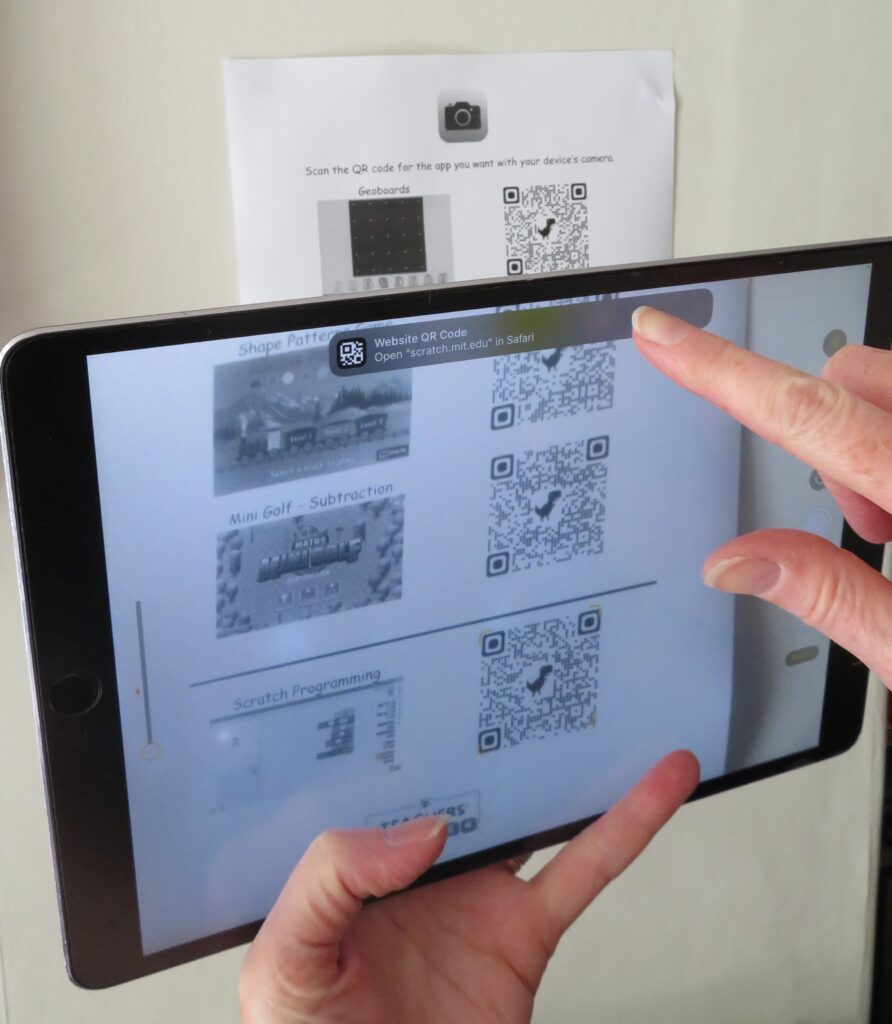
You could also print and laminate a list of tools that groups can keep at their tables or that travel with any shared devices between classes or groups.
Click here to download a sample with a few Teachers’ Corner favourites to get you started!
If you have made a worksheet for your class, you can make it easier for the students to access any online resources by including QR codes instead of printed links they need to type. These could be links to videos, sound files, map links or any webpages they need to complete tasks or research.
Click Next page for ideas for using QR codes for immersive virtual fieldtrips.


Leave a Comment