Generating a QR code from any website to share it in class
It is a busy lesson, some of the student groups have iPads. You have a web site up on the interactive panel that you would like them to all use. But how do you share the link?
Well, here is a great trick.
NOTE: For this you need to be using the Chrome browser
Navigate to the page you want to share. In the toolbar at the top, you will see a share icon. Here is how it appears on an Apple Mac.

The icon is similar on Windows.
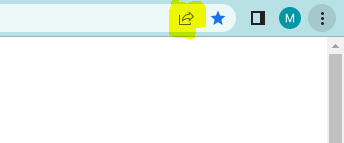
Click the Share icon and choose ‘Create QR code’ from the menu that pops up.
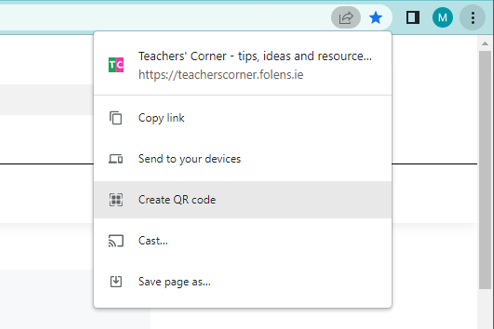
The unique QR code image for that web address will appear on screen with the current page link embedded in it.
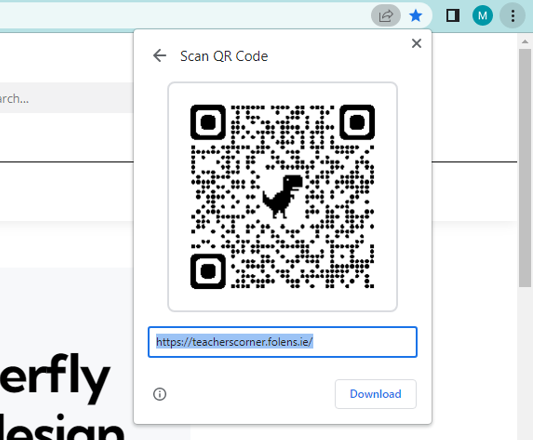
You now have two options:
Students can simply use the camera in their device and point it at the QR code. When the camera detects the QR code, it will become a link on the device screen for the students to tap. They will all be on the same page in seconds!
If the class is large or the QR image too small to see properly, you can also download the QR image and put it into a document or a PowerPoint slide and make it bigger. This is great if you have planned the links in advance. As you have downloaded the image, you will not need to use the Chrome browser in the lesson either!
Not got Chrome?
If you do not have the Chrome Browser or cannot install it, there are several websites that will generate QR codes for free using any URL you paste into them, such as: https://me-qr.com/qr-code-generator/
Click Next page for ideas on using QR codes to make a student online activity collection.

Leave a Comment