4. Text to Speech on iPads
The ability to have unfamiliar text read out loud can be a real bonus to a developing reader. It can also save teachers a lot of classroom time that might otherwise be lost to providing text help when students are conducting their own independent research.
You activate the Text to Speech features by clicking Settings > Accessibility and choosing Spoken Content
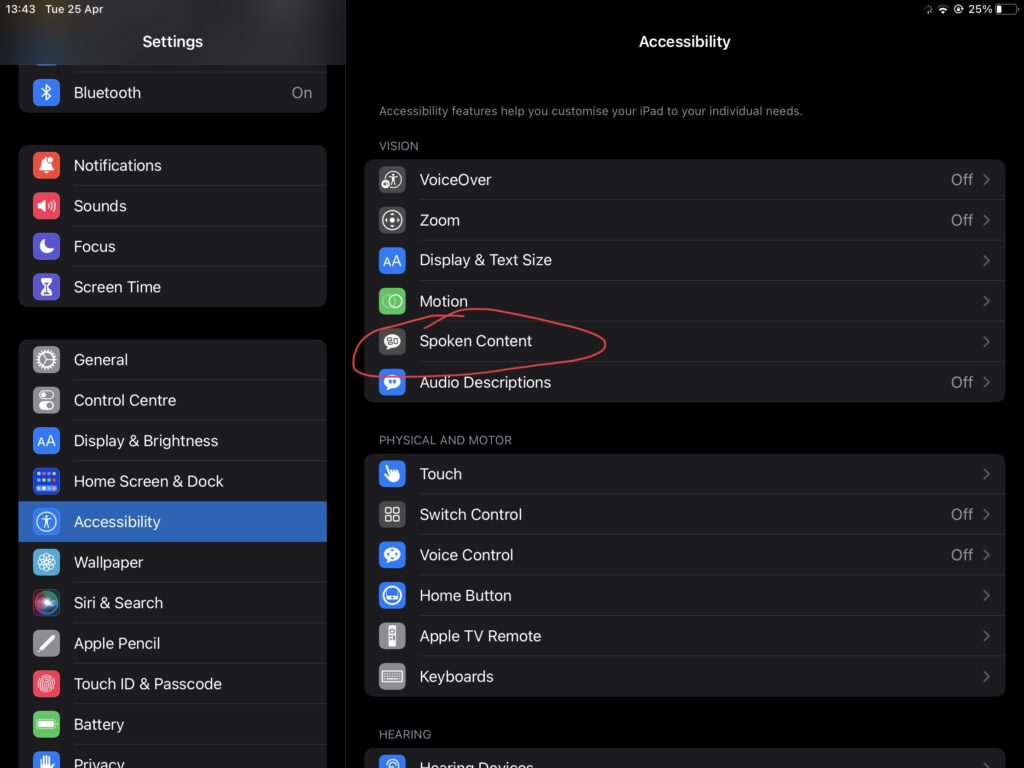
There are a good range of options to explore here, but I have activated the Speak Selection and Highlight Content options. A student will then be able to make any selectable text read out loud and the words will highlight as they are spoken. I have also slightly reduced the Speaking Rate.
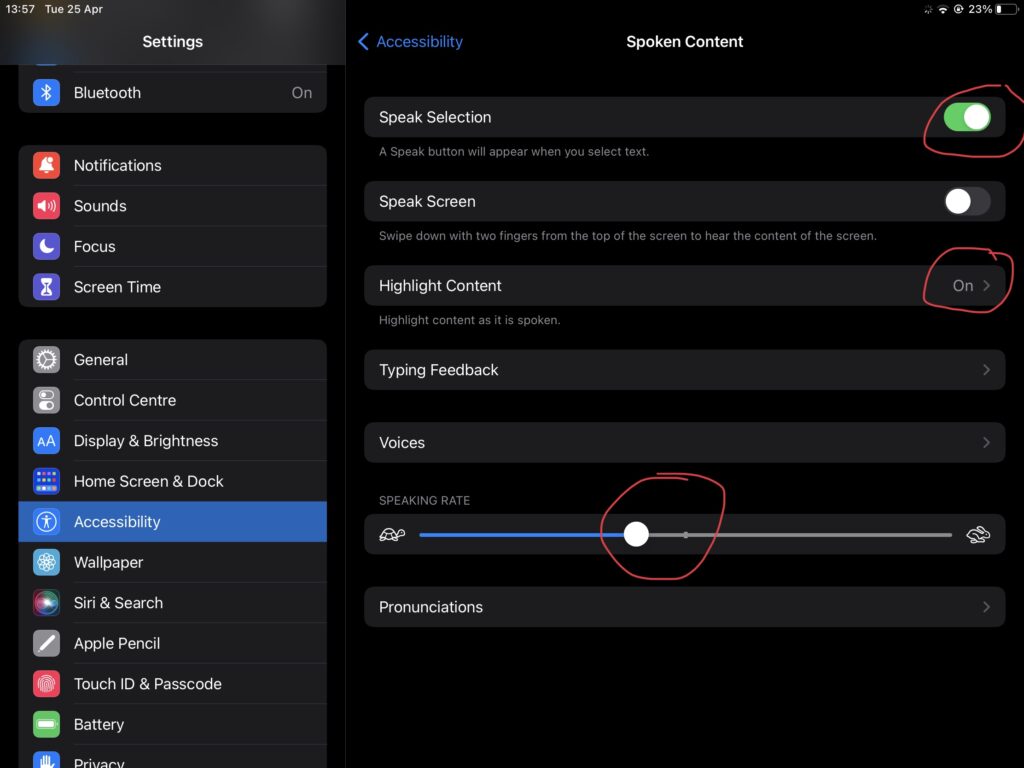
Once Spoken Content is activated, select some text by holding and then dragging out a selection box and then click the selection and choose ‘Speak’ from the menu that appears. The highlighted passage will be spoken aloud.
NOTE: the reading can be paused – ideal if a student wants to make some notes.
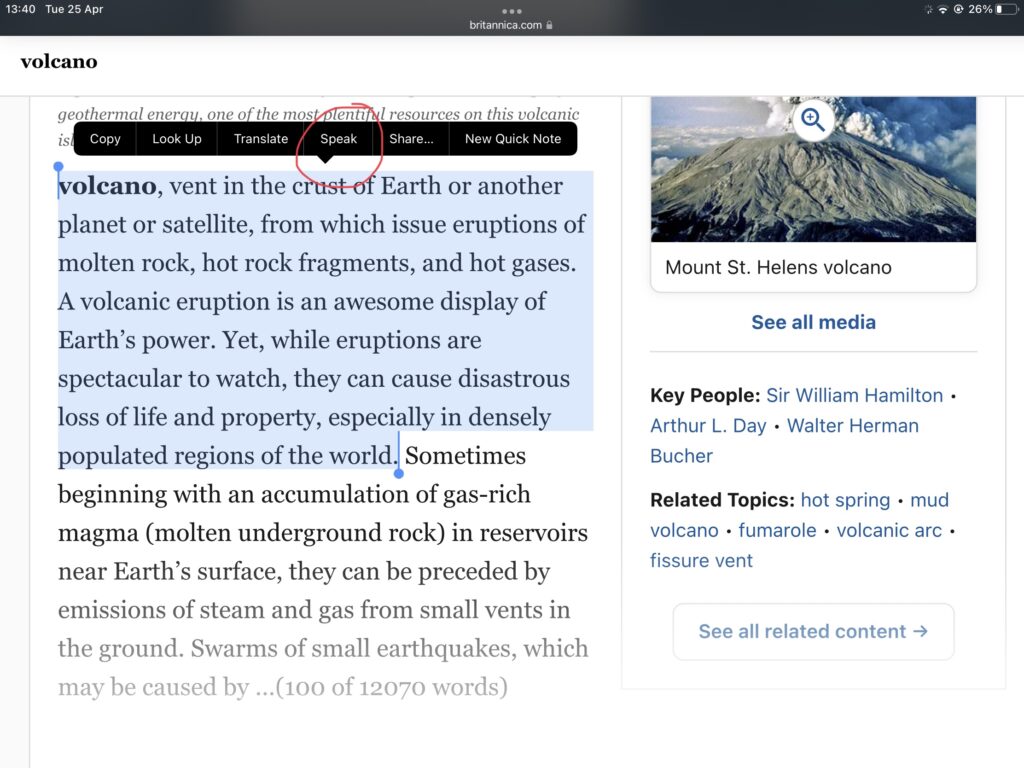
A feature for anybody
Text to speech makes content more accessible to more students and it can encourage independent study. Text to Speech can also be set and harnessed to read back keyboard inputs and to read out the letters as they are typed – all features which can aid and speed up language learning for all learners. You can even change the voice and accent!
Final thoughts
Accessibility features of technology are often switched off by default and they might only be considered for students with an identified special need, however, we hope to have shown that the various levels of assistance they provide can be advantageous to any student. It is worth exploring them, and wherever possible, providing students with the skills and knowledge to activate and use them themselves.
If the objective of an activity is to capture thoughts and ideas, the more barriers that can be removed, the better.
Check back soon or follow Teachers’ Corner for more tech tips.
Help Teachers’ Corner grow
If you have any feedback on this article, do let us know in the comments below or click the rating.

Leave a Comment