2. Recording speech on iPads
Voice memos is a simple sound recorder for iPads that may already be installed. Search the apps for it, if you can’t see it.
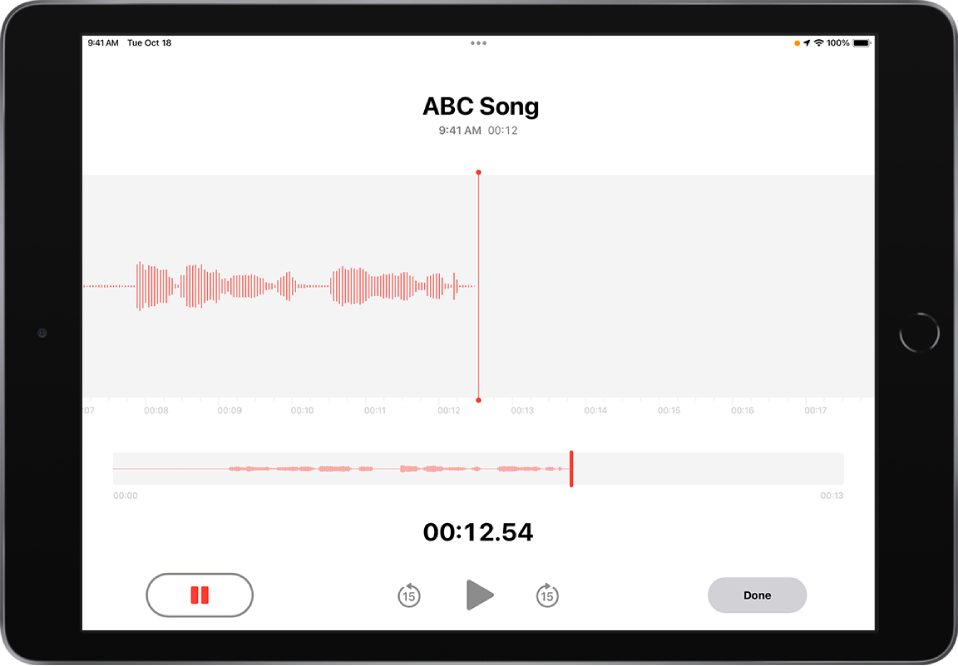
Click the red record button to start recording. Remember, you can pause and resume a recording too. When finished, click Done.
The recording is saved on the device and can be shared.
TIP: Renaming saved recordings makes them easier to find and organise later. You can also add folders to differentiate between students or assignments.
Taking this idea further
Group recordings: By using the pause recording function, a group of students can take turns to contribute to a single recording. They can use a script and capture the various sides of a debate or sing different parts of a song.
Multitrack and music: There are myriad other apps for recording sound on an iPad ranging from the simple to more well featured. A great one that comes free is Garageband.
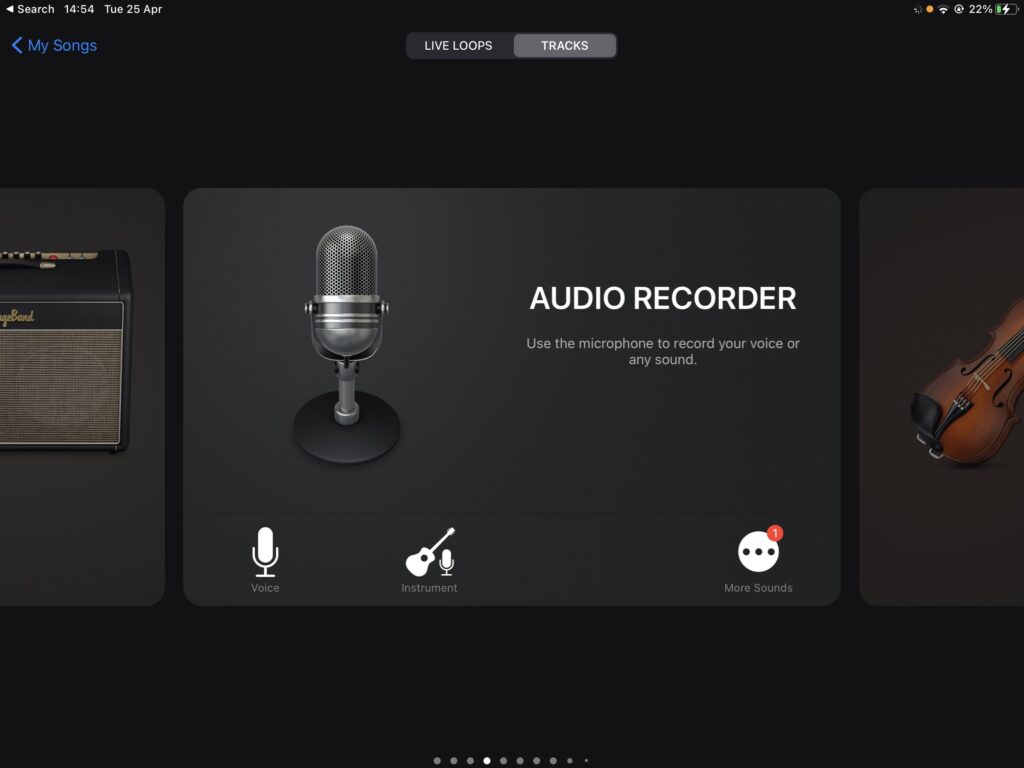
Once the microphone recorder is selected, students can also choose a voice style – clean, phone, alien or robotic! This feature can add a fun element in a story writing context.
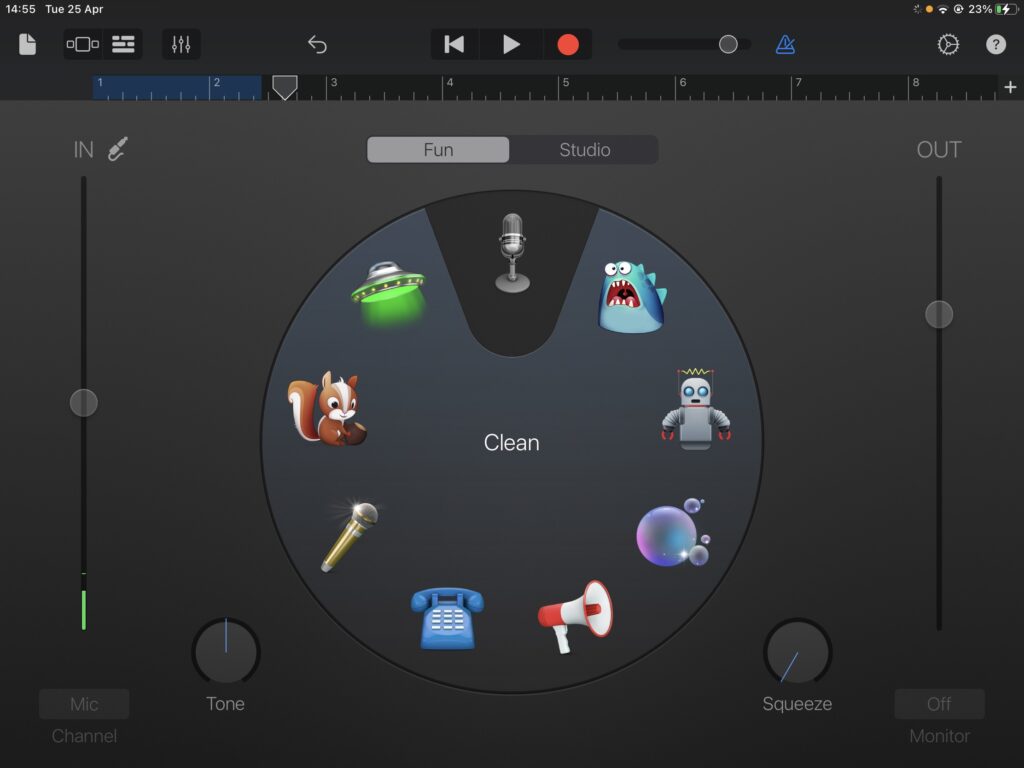
Garageband also features many musical instruments that can be played on-screen and a library of sound FX . As an activity, students can record a story or poem and then add their own soundtrack!
Click Next page to see how to use voice instead of a keyboard to input text on iPads.


Leave a Comment