Software designed for interactive storytelling
The story at the start of the article was made using Twine. Example Twine story.
Twine will work in a web browser or can be downloaded as an offline program for free for PC and MAC from https://twinery.org/
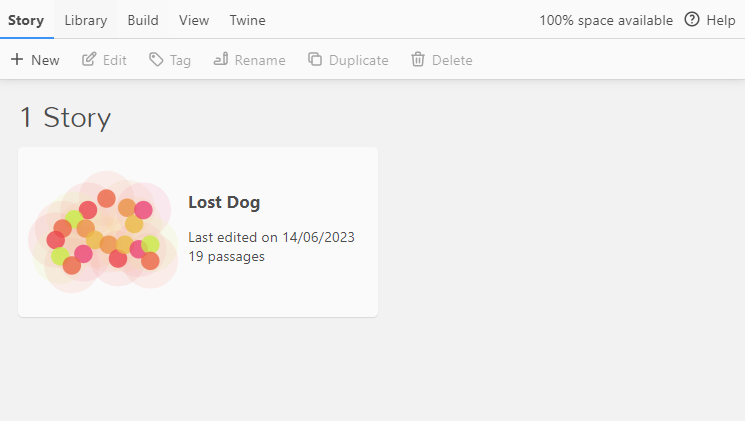
Twine has quite a few advanced features to explore but simple text based stories can be constructed very quickly. Finished Twine stories can be downloaded as a single web page (.html file) to be used offline or shared elsewhere.
When you create a new story in Twine you will see a blank page with one passage. Select the passage and click Edit.
Give it a title. E.g. The beginning of our story.
Enter the introduction text and at the end provide the reader with one or more choices.
Adding a choice will automatically create a new passage with that name.
Twine uses a special format to make some text a choice and a link. You put the words you want as choices inside pairs of squared brackets. E.g.
[[Go to the castle]]
or
[[Go to the cave]]
Two more passages will be created, ready to select and edit.
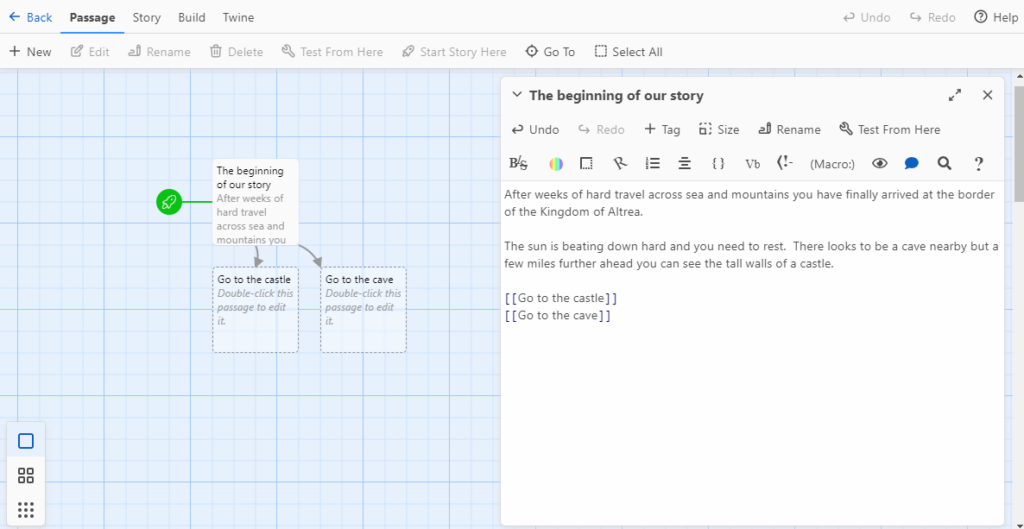
As you add more passages you will also have the possibility to choose links back to other passages.
Once you have created a few passages you can click Build and then Play the story to test it.
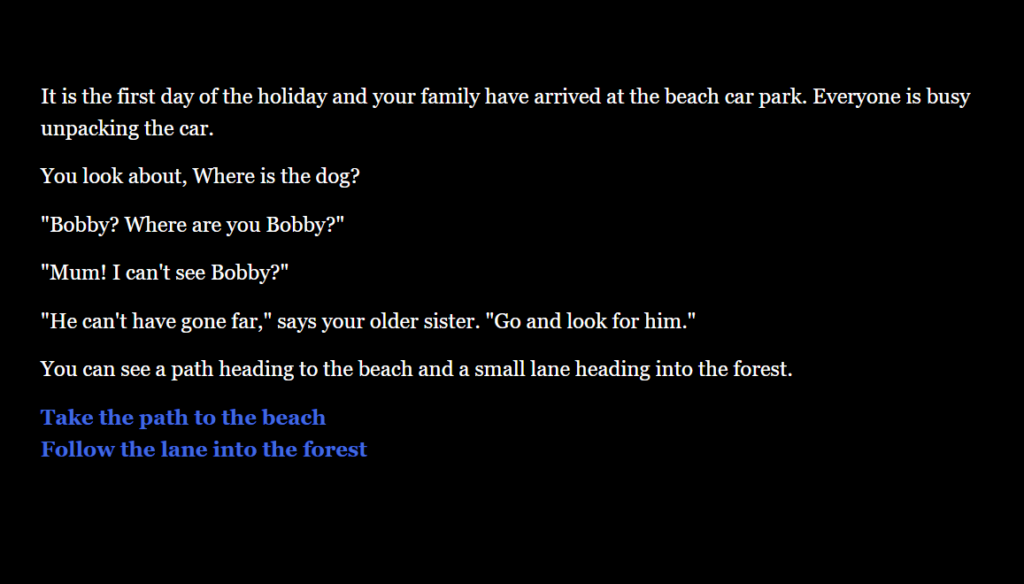
When you are happy, choose Build and then choose Publish to File. You will get a single clickable webpage file that will open in any browser.
Other free alternatives to Twine that you might want to evaluate include Inklewriter https://www.inklestudios.com/inklewriter/education/
So that is it. Interactive stories.
You might consider it as a homework or holiday project for more enthusiastic writers as it is something they can really get into it.
It is not limited to fiction either. You could use branching narratives to make an identification tree for plants and animals that live around the school or to model the consequences of different decisions in a historical, social or first aid situation.
The possibilities are endless!
If your class or a student makes a story, please consider sharing it with Teachers’ Corner. We would love to see what you make.
Help Teachers’ Corner grow
If you have any feedback on this article, do let us know in the comments below or click the rating.
Do you have something you’d like to share? Get involved as a contributor.

Leave a Comment