A great image or photo can help get the attention of your class but finding the perfect picture can be time consuming and there is always the question of copyright to consider. Artificial Intelligence (AI) has come on leaps and bounds in recent years and now there are a host of tools, many of them free, that can help with creating the perfect resource for use in class.
Bing Image Creator is a great tool from Microsoft. https://www.bing.com/images/create If you have hotmail/outlook account you can sign in to use it.
You simply type in what you want.
Seconds later the AI has generated a completely unique image for you along with several variations ready to download and use in a presentation, poster or worksheet.
How about “A cute bunny reading a book“. Books out children!


Studying the seasons? How about a series of powerful images?
- “A sunny flowerbed with insects”
- “Children reading in a field of golden wheat”
- “A boy throwing autumn leaves”
- “A dog with a stick in the snow”

But there is even more to explore. You can ask the AI to use a certain style by including it in the words. Dramatic, cartoon, photorealistic, in the style of Van Gogh, oil painting, 3D, etc. If you are looking for images to support creative writing you could have the AI include all the elements you would like the children to think about.
How about “A teddy bear looking at a fairy tale castle in a fantasy style“?

You can even ask it to create pictures from various viewpoints. How about “Looking up a girl walking her huge pet dinosaur on a lead”?

You can even ask it to create posters or copy advertising styles!
“A poster for a school art and music club with the title ‘Creative Club'”
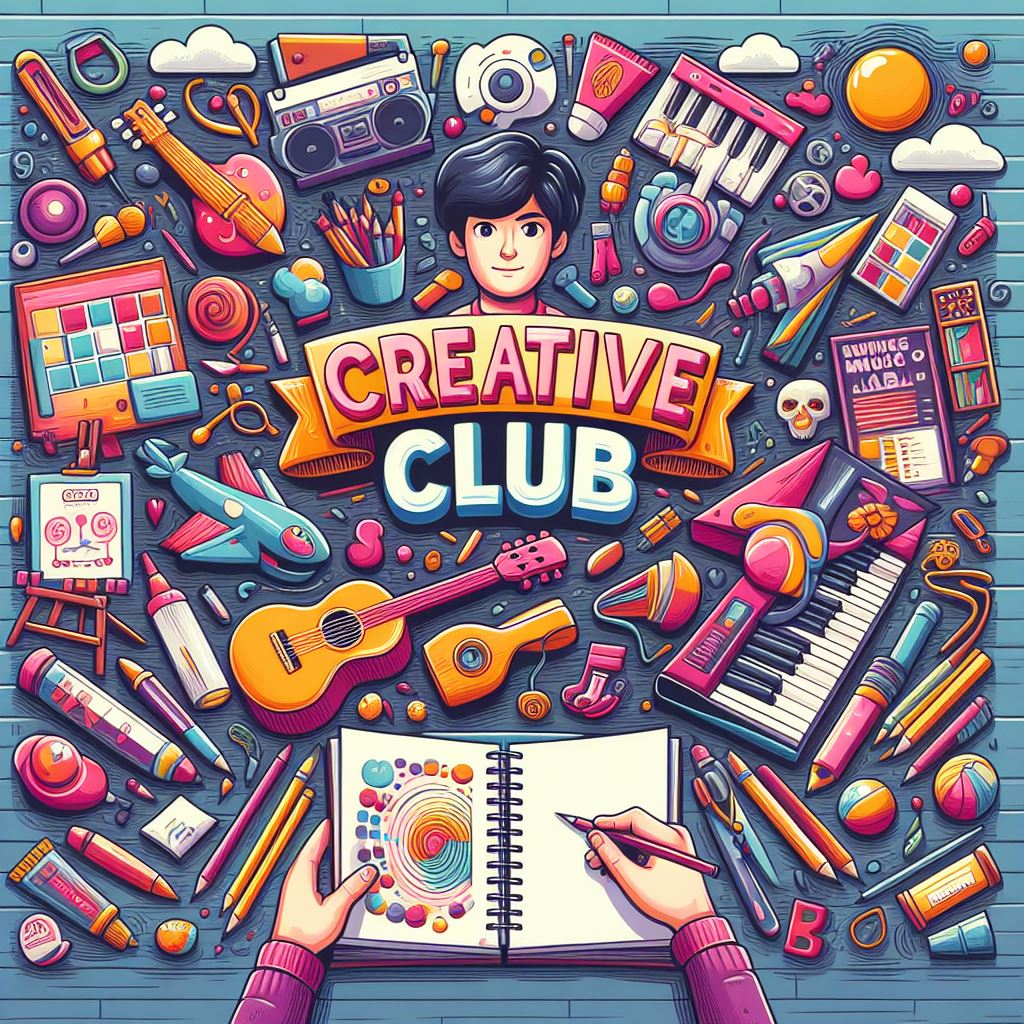
So there are just some of the ways you could use image creating AI.
Final thoughts and ideas
The Bing Image Creator is quite good at avoiding creating inappropriate images but you may want to supervise any use with children.
A fun activity to fill a few minutes could be to use it on the interactive whiteboard and have the children suggest ideas. These could be daft or serious.
“A panda sitting in a classroom doing maths while all the children are laughing”
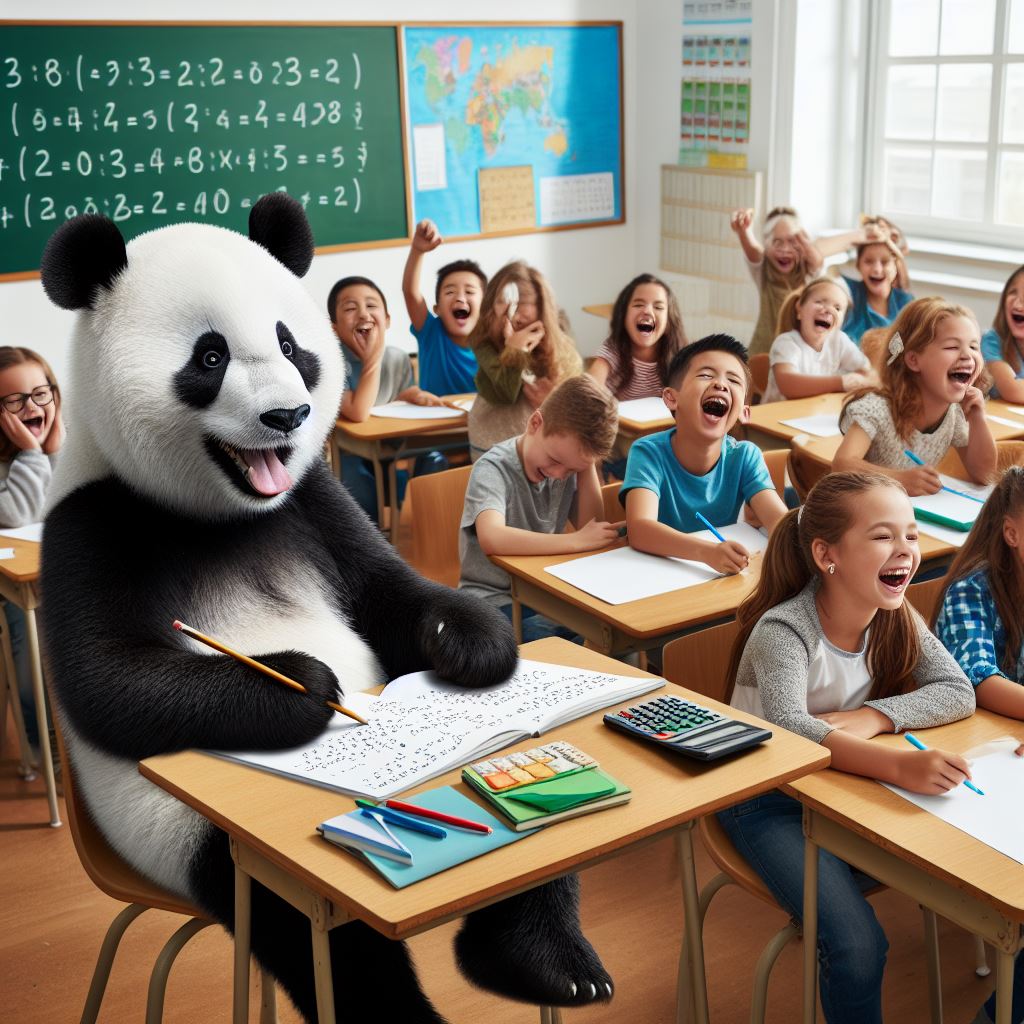
You could ask it create images of things that might inspire a child’s creativity. “A model dog made from recycled toilet rolls tubes, food containers, lids, cardboard, paper and string”

Let us know what you think and you can comment below.

Leave a Comment